








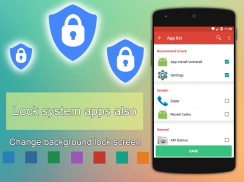


App Locker Master

Descriere App Locker Master
★ ★ ★ ★ ★ Cel mai bun, cel mai ușor, cel mai rapid și mai profesionist App Lock ★ ★ ★ ★ ★
♣ ♣ Nu iti face griji cand cineva iti imprumuta telefonul si iti citeste intimitatea. ♠ ♣♣
► Cu App Locker Master (Protejați aplicația) puteți
☆ Blocați aplicația individuală și toate aplicațiile din telefon și lucrurile personale de la alți utilizatori.
☆ Lock: mesaje, e-mailuri, contacte, galerie, magazin Google Play, setări etc.
► Toate acestea cu siguranțe foarte scăzute ale bateriei și memoriei!
► App Locker Master (Protejați aplicația) vă ajută să vă simțiți sigur când:
☆ Îți împărți telefonul cu oricine
☆ Copiii dvs. se joacă cu telefonul
☆ Aveți imagini personale în Galerie.
☆ Aveți SMS, MMS, alte aplicații de chat etc., pe care nu doriți să le partajați.
► Caracteristici:
★ Aplicarea sistemului de blocare și a terței părți cu caracteristica App Lock advance
★ MODEL și PIN pentru blocare în modul portret și pe ecran
★ Protejați dezinstalarea și instalarea.
★ Pictograma ascunsă a AppLock
★ Teme (ouă, dragoste, cerc, emoticon)
★ Schimba fundalul dulapului, setați fotografia preferată în galeria dvs.
★ Timp PIN pentru mai sigur (Ex: Dacă parola dvs. este 12 și ora este 08:15, codul dvs. PIN va fi 120815)
★ Formați pentru a deschide aplicația Blocare aplicație
★ Pictograma widget pentru deschiderea și pornirea / oprirea blocării serviciului de blocare a aplicațiilor
★ orientare ecran Smart Locker
★ Timp de blocare a întârzierii
★ DIY ecranul de blocare
+ Animație în / out
+ Schimbă-ți mesajul de sugestie
★ Mai sigur cu: tasta aleatoare a parolei, dimensiunea modelului, modelul invizibil
★ Porniți imediat acest App Lock atunci când telefonul pornește / repornește / boot-ul.
★ Plug-in "Intrus Selfie", captură sau selfie orice intrus încercarea de a accesa App Locker Master
★ Interfață ușor de folosit, ușor de blocat orice aplicații
AppLock utilizează permisiunea Device Administrator. (folosit numai pentru a împiedica dezinstalarea aplicației AppLock)
----------------FAQ----------------
✔ Cum se deschide aplicația App Lock după ascundere pictograma App Lock
- Puteți utiliza din nou 2 moduri pentru a deschide din nou AppLock
+ Aplicație telefonică deschisă -> Dial ## 12345 (acesta este codul de apelare implicit al AppLock)
+ Glisați pictograma widget a AppLock și faceți clic pentru a deschide
✔ Ce trebuie să fac când am uitat parola?
- În acest caz, puteți utiliza "Parola uitată" în setarea, când începeți prima dată să închideți orice aplicație pe care această caracteristică o va afișa pentru dvs., trebuie să utilizați e-mailul pentru a obține parola când ați uitat
- Altele, puteți folosi codul din "Parolă uitată" pentru a vă reseta parola,
✔ De ce acest lucru nu funcționează în Android 5.1 de mai sus
- Din cauza actualizării sistemului Android, trebuie să permiteți accesul la AppLock Statistici de utilizare în telefonul dvs., vă vom îndruma acest lucru la prima instalare / deschidere a aplicației AppLock
✔ De ce acest dispozitiv de blocare nu funcționează în LG, dispozitivele SONY rulează Android 5.0
- Din cauza actualizării sistemului Android, trebuie să permiteți accesul la AppLock Statistici de utilizare în telefonul dvs. Deci, vă rugăm să activați statisticile de utilizare după ghidul de mai jos: Aplicații pentru setări -> Securitate -> Statistici de utilizare -> Activare pentru App Locker Master
✔ De ce acest dispozitiv de blocare se oprește automat la dispozitivele OPPO
- Deoarece dispozitivele OPPO ucid automat aplicația de fundal atunci când aveți o memorie completă, vă rugăm să adăugați aplicația App Locker Master în lista albă sub ghid: Aplicații pentru setări -> Centrul de securitate -> Curățare memorie -> Whitelist -> adăugați App Locker Master în această listă
✔ Cum să folosiți PIN-ul de timp?
- Timpul dispozitivului se va combina cu codul PIN la sfârșit.
Ex: Dacă ora este 22:35, *** 2235 ar fi codul dvs. PIN (*** este codul dvs. PIN)
Dacă aveți o problemă atunci când utilizați App Locker Master (Protecție aplicație)
Bine ați venit pentru a ne trimite un e-mail! applockermaster@vnnewsolutions.com
Site web: http://www.vnnewsolutions.com
Facebook: https://www.facebook.com/applockermaster




























